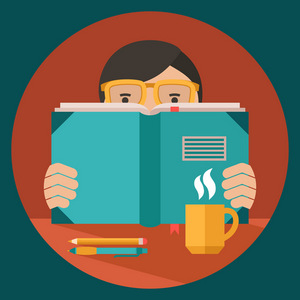 If you’ve checked out our list of Spanish reading resources, you’re probably ready for some specific tips on how to practice and improve your reading skills.
If you’ve checked out our list of Spanish reading resources, you’re probably ready for some specific tips on how to practice and improve your reading skills.
Why read?
Reading is one of the easiest ways to practice your Spanish. You don’t need another person or any major equipment – just a book, newspaper, or computer. There are endless resources available, from novels to online magazines to blogs, and you can read at any time of day or night, for as short or as long a time as you want to. Reading will expose you to new vocabulary and information (or at least a new way of talking about things you already know), and will help you get used to Spanish syntax, even if only subconsciously.
What to read
First and foremost, you should read things that interest you. If you love literature, you’re in luck, because there are many famous Spanish and Latin American authors and thousands of free novels out there just waiting for you. But if you don’t, you shouldn’t force yourself – getting bored or annoyed is only going to discourage you from practicing. Seek out topics that you love, whether sports or science fiction or Socrates – take a look at our suggestions.
If you’re a beginning or low-intermediate Spanish student, you might like to start with bilingual materials. Kwiziq’s bilingual reading exercises cover a range of topics – maybe one of them will inspire you to dig deeper.
To look up or not to look up
It’s the perennial question: when you run across an unfamiliar word, should you look it up now or write it down for later? First, you should see whether you can get the gist without looking it up. Even if you can, make a note of it to confirm your guess later. If you can’t understand the sentence without that key word, then by all means look it up. A good dictionary is vital, but if you read online, you can get easy access to translations with a browser extension:
However, do keep in mind the limitations of automatic translators.
Take notes
In addition to any vocabulary you’re not familiar with, it’s a good idea to take notes on new and interesting grammatical structures. If you can’t highlight the relevant words in the book, be sure to write down the page number or other info that will help you find the passage again, so that once you’ve looked them up you can go back and reread it with your new-found knowledge.
Other apps
For reading practice within your browser itself, check out these apps:
- Language immersion – Chrome – Simulates immersion by switching certain words and phrases into Spanish
- Readlang – Chrome / Safari – Click words to translate and create flashcards
Did I miss any? Let me know in the comments!
—–
Thanks for reading! For more Spanish learning tips, follow Kwiziq on Facebook and Kwiziq on Twitter.